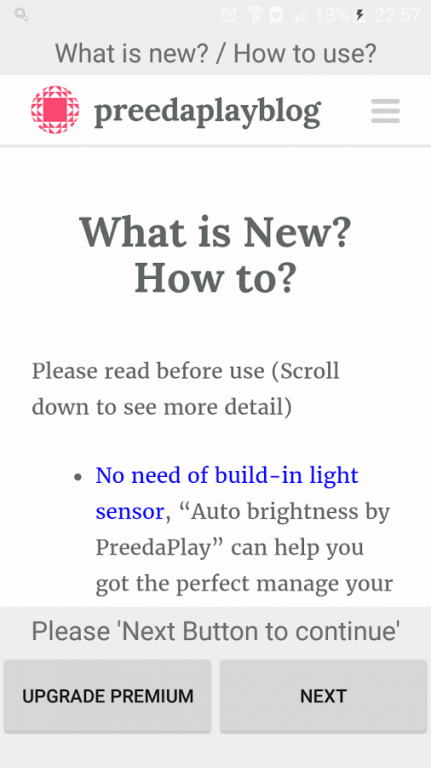Auto Screen Brightness by PP 1.35
Free Version
Publisher Description
"Free" Auto screen brightness app works on device with/without build-in ambient light sensor.
“App will bright up your screen in bright ambient (day) and dim down your screen in dark ambient(night)”.
"Just install, then it will work" (You can test by put your phone under table to make it in dark, then it will dim the screen down for you)
"You can also adjust main and four major gain as you prefer"
It give you the perfect manage your screen brightness easily by auto detect ambient light level and adjust your screen brightness to fit for it.
- Turn your phone without ambient light sensor to be able to do REAL auto screen brightness.
It is the "needed App for phone without light sensor build-in" (medium/low cost android phone), for example Samsung J2,5,7, Dous, LG, Sony Xperia, Huawei Mediapad X2 and etc.
- "Eye care mode" in very dark ambient: "Be able to dim below zero" in dark condition
- "Battery Save" App operate only in below condition. No any excessive works that consume power
1) Screen become turn on
2) Home button pressed
3) Recent App button pressed (Left/Right side of home button or long press depend on device model)
- "User friendly and easy to use"
- Just in install it and it works for you. No need extra setting.
- The multiple level ambient light profiles help you to optimize the screen brightness level as you wish. (4 gains for 4 ambient brightness levels - from dark to brightest)
- Can select to use camera sensor or ambient light sensor (if it exists)
Caution :
This App is compatible for Phone with Android OS 4.0 and above.
If you found “Camera Error” when open the default Camera App, when you retry many times. It might mean this App is in-compatible to your phone. Please sent us feedback and uninstall it. We will fix the error and let you know once it is done.
Android phone have the variaty of hardware specifications. Sometime the Apps might hang. Please do not hesitate to sent us your feedback including the App problem, request ,or recommendation, via the feedback button available in App. (This feedback will be attached the debug log and hardware specification automatically.)
Please support by upgrade to premium if you like this App and you will got Ads free with wider gain range.
Up coming Apps from PreedaPlay
- Easy Photo&Video move from phone to SD card for Android version 4.x.x is planed to be released on the end of Mar, 2016. (Plan might change)
- HD Facebook Photo downloader is planed to be released on the end of Aprit, 2016. (Plan might change)
- BQ (Best Quality) Photo gallery is planed to be released on the end of May, 2016. It will offer you the best and fastest way to view, share, manage, edit and store your valuable photos. (Plan might change)
Let try and thank you in advance to support it.
About Auto Screen Brightness by PP
Auto Screen Brightness by PP is a free app for Android published in the System Maintenance list of apps, part of System Utilities.
The company that develops Auto Screen Brightness by PP is Preeda Play. The latest version released by its developer is 1.35. This app was rated by 1 users of our site and has an average rating of 2.0.
To install Auto Screen Brightness by PP on your Android device, just click the green Continue To App button above to start the installation process. The app is listed on our website since 2016-07-01 and was downloaded 34 times. We have already checked if the download link is safe, however for your own protection we recommend that you scan the downloaded app with your antivirus. Your antivirus may detect the Auto Screen Brightness by PP as malware as malware if the download link to com.bestq.autobrightness is broken.
How to install Auto Screen Brightness by PP on your Android device:
- Click on the Continue To App button on our website. This will redirect you to Google Play.
- Once the Auto Screen Brightness by PP is shown in the Google Play listing of your Android device, you can start its download and installation. Tap on the Install button located below the search bar and to the right of the app icon.
- A pop-up window with the permissions required by Auto Screen Brightness by PP will be shown. Click on Accept to continue the process.
- Auto Screen Brightness by PP will be downloaded onto your device, displaying a progress. Once the download completes, the installation will start and you'll get a notification after the installation is finished.